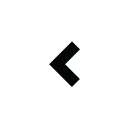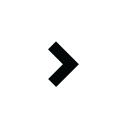Guest Services
Solutions
Products
Services
Support Community
Customer FAQ
 What Is Cisco SMB Marketplace?
What Is Cisco SMB Marketplace?-
Cisco SMB Marketplace is an online exchange where customers can connect with Cisco Certified Partners to address their business needs. It allows customers to locate partners who can provide business solutions, including products, services, projects and bundled solution offerings. It also provides the customer with capabilities to manage their transactions, projects and account activities on the SMB Marketplace.
By the same token, SMB Marketplace allows partners to expand their business by helping them build and market their customized eStores, as well as manage their solutions and offerings to match the customers’ needs.
 What do you offer on the SMB Marketplace?
What do you offer on the SMB Marketplace?- SMB Marketplace allows customers and partners to connect and conduct business to address customers’ needs based on products, services, projects and bundled solution offerings. Customers can come to the SMB Marketplace to find, select and collaborate with a qualified partner(s) who best meets their business solution needs.
 How can I best use the SMB Marketplace?
How can I best use the SMB Marketplace?- To best use the SMB Marketplace, we encourage you to first register and create your account on the Marketplace. As a customer, this will allow you to find partners in your area or region and select the most suitable Cisco partner(s) who can meet your product, service, project or bundled solution requirements.
If you are a partner, simply register on the SMB Marketplace to build and market your customized eStore. You will also be able to manage your solutions to match the customers’ needs.  I am a new user. Why do I need to register on Cisco.com before signing onto the SMB Marketplace?
I am a new user. Why do I need to register on Cisco.com before signing onto the SMB Marketplace?-
To better provide you a consistent user experience across all Cisco systems and applications, SMB Marketplace uses Cisco’s Single-Sign-On technology. This allows you, as a customer or partner, to access all Cisco platforms and systems with one login. SMB Marketplace’s registration procedure involves a few simple steps:
- Registration on Cisco.com
- Email validation
- Sign on the SMB Marketplace.
 I am a Customer. What are the benefits of the SMB Marketplace for me?
I am a Customer. What are the benefits of the SMB Marketplace for me? -
As a Cisco customer, you can benefit from the following on the SMB Marketplace:
-
Find and work with skilled Cisco Certified Partners in your area that will solve your business challenges.
- Choose from a wide selection of Cisco Partners with skills to fit your needs.
- Search for partners by city, state, province or region.
- Find partners by name, skills or resale certifications.
Buy Cisco branded products and services from Cisco Certified Partners:
- Easily connect with Cisco Certified Partners and buy authentic Cisco products and services.
- Shop partner eStores and search for products and services available in your area.
- Browse an extensive product catalog.
- Buy services for my existing Cisco products.
Post IT projects for partners to bid on:
- Write and publish IT Project-Work Requests and upload documents for partners to review.
- Let any partner bid on your project or privately invite partners to bid on your project.
- Manage your project from posting to completion using the SMB Marketplace work flow and collaboration tools.
 How can a customer find a partner who provides products, services or solutions that fit their business needs?
How can a customer find a partner who provides products, services or solutions that fit their business needs?-
To find the partner(s) that best provides the products, services or solutions to meet a customer’s business needs or resolve their challenges, you can do any of the following:
- Post a project by sharing your project details and requirements on the SMB Marketplace, which will then notify all or selected partners who can bid on your project.
- Search by product/service sub-categories at the left navigation menu on the SMB Marketplace
- Search by partners and view their eStore, where you will find a list of all the products/services offered by that particular partner.
 How can I post a project and is there a process to do this?
How can I post a project and is there a process to do this?-
A project can refer to any capability that you need which addresses your current challenges or business needs. It can be related to products, services or solutions. Customers can post this project on the SMB Marketplace, where they can find and select qualified partners to handle the project.
-
To post a project, simply click on “Post a Project” under Solution on the left navigation menu. This allows customers and partners to collaborate with each other throughout the project life cycle – from project posting, bidding, accepting/declining, managing, completing and making payments to giving feedback. This provides clarity for both parties at each stage of the project, making it easier to flag necessary requirements and manage the project effectively.
 If the services on my Cisco equipment already expired, how can I use the SMB Marketplace to renew the services?
If the services on my Cisco equipment already expired, how can I use the SMB Marketplace to renew the services?-
The best way to find and renew services is to search by service sub-categories on the left navigation menu to identify the matching service to a particular product SKU.
You can also go to ‘Find Partners’ and then contact your Cisco Certified Partner to verify the status of your services, and then renew your services accordingly.
 What payment methods does the SMB Marketplace support?
What payment methods does the SMB Marketplace support?-
The SMB Marketplace supports both online and offline payments. Each country Marketplace has its own set of payment method arrangements. For any questions, please use our Contact Us section to reach your country’s business team.
 How can I ensure this is a secure website that my account and transaction information is protected?
How can I ensure this is a secure website that my account and transaction information is protected?-
SMB Marketplace is not only endorsed, but also developed and hosted by Cisco. This website is in full compliance with Cisco’s Information Security and Privacy Policy.
Partner FAQ
 What is Cisco SMB Marketplace and why should I use it?
What is Cisco SMB Marketplace and why should I use it? - Cisco SMB Marketplace is an online exchange where customers can connect with Cisco Certified Partners to address their business needs. It is a value-added marketing channel that allows you, as a partner, to expand your business and seek business opportunities by building and marketing your customized eStore. It allows you to connect with customers who look for business solutions, including products, services, projects and bundled solution offerings. It also provides you with capabilities to manage the online transactions, projects and account activities on the SMB Marketplace.
 What do you offer on the SMB Marketplace?
What do you offer on the SMB Marketplace?-
SMB Marketplace allows customers and partners to connect and conduct business to address customers’ needs based on products, services, projects and bundled solution offerings. Customers can come to the SMB Marketplace to find, select and collaborate with qualified partner(s) who best meet their business solution needs.
.  How can I best use the SMB Marketplace?
How can I best use the SMB Marketplace?-
To best use the SMB Marketplace for your business needs, we encourage you to first register and create your account on the Marketplace. It will allow you to build and market your customized eStore, so that customers can locate you and your solution offerings.
 I am a new user. Why do I need to register on Cisco.com before signing on the SMB Marketplace?
I am a new user. Why do I need to register on Cisco.com before signing on the SMB Marketplace?-
To better provide you a consistent user experience across all Cisco systems and applications, SMB Marketplace uses Cisco’s Single-Sign-On technology. This allows you, as a customer or partner, to access all Cisco platforms and systems with one login. SMB Marketplace’s registration procedure involves a few simple steps:
- Registration on Cisco.com
- Email validation
- Sign on the SMB Marketplace.
 I am a Partner. What are the benefits of the SMB Marketplace for me?
I am a Partner. What are the benefits of the SMB Marketplace for me?-
As Cisco’s trusted partner, you can benefit from the following on the SMB Marketplace:
Create a branded eStore with Cisco products, services and solutions:
- Create your own products and services offerings suitable for your certification.
- Set pricing for products, services and solutions.
- Manage your company profile and product marketing details.
Search and bid on open IT projects:
- Find qualified customers who are in need of services.
- Tools to respond to bids, upload supporting documents and manage the bidding process.
- Build your contact list and grow your business.
Manage accounts and track transactions:
- Manage accounts and track sales transactions with ease.
- Administer users to help manage business on the SMB Marketplace.
- Track orders, account history and payment arrangements.
 How can a customer post a project and how can I get involved to benefit my business?
How can a customer post a project and how can I get involved to benefit my business?- A project can refer to any capability that you need which addresses your current challenges or business needs. It can be related to products, services or solutions. Customers can post this project on the SMB Marketplace, where they can find and assign selected, qualified partners to handle the project.
Customers can post a project by clicking on the “Post a Project” under Solution on the left navigation menu. Projects can be posted publicly or on the invite only basis. As a partner, this allows to bid for any project available to you. If your bid is accepted, you can then collaborate with the customer to commence the project. SMB Marketplace allows you to then manage the project throughout the entire project life cycle. This includes managing, completing and making payments, as well as giving feedback. This provides clarity for both parties at each stage of the project, making it easier to flag necessary requirements and manage the project effectively.  What payment methods does the Marketplace support?
What payment methods does the Marketplace support?- The Marketplace supports both online and offline payments with each country platform having its own arrangement. The payment options vary per each country. For questions, please use our Help section to reach your country’s business team.
 I am a partner. How can I track the payment?
I am a partner. How can I track the payment?- It depends on the payment options available in your country and also the payment method chosen by the customer. If it is online payment, your online payment account should provide records of the relevant transaction payment. If it is an offline payment, you will need to arrange with the customer via invoice and payment to complete the transaction.
 How can I ensure this is a secure website that my account and transaction information is protected?
How can I ensure this is a secure website that my account and transaction information is protected? - The Marketplace is not only endorsed but also developed and hosted by Cisco. This website and platform is in full compliance with Cisco’s Information Security and privacy policy.
Guest FAQ
 What is Cisco SMB Marketplace and why should I use it?
What is Cisco SMB Marketplace and why should I use it?-
Cisco SMB Marketplace is an online exchange where customers can connect with Cisco Certified Partners to address their business needs. It allows customers to locate partners who can provide business solutions, including products, services, projects and bundled solution offerings. It also provides the customer with capabilities to manage their transactions, projects and account activities on the SMB Marketplace.
By the same token, SMB Marketplace allows partners to expand their business by helping them build and market their customized eStores, as well as manage their solutions and offerings to match the customers’ needs.
 What do you offer on the SMB Marketplace?
What do you offer on the SMB Marketplace?- SMB Marketplace allows customers and partners to connect and conduct business to address customers’ needs based on products, services, projects and bundled solution offerings. As a customer, you can come to the SMB Marketplace to find, select and collaborate with a qualified partner(s) who best meet your product, service, project or bundled solution needs.
 How can I best use the SMB Marketplace?
How can I best use the SMB Marketplace? -
To best use the SMB Marketplace, we encourage you to first register and create your account on the Marketplace. As a customer, this will allow you to find partners in your area or region, and select the most suitable Cisco partner(s) who can meet your product, service, project or bundled solution requirements.
 I am a new user. Why do I need to register on Cisco.com before signing on the SMB Marketplace?
I am a new user. Why do I need to register on Cisco.com before signing on the SMB Marketplace? -
To better provide you a consistent user experience across all Cisco systems and applications, SMB Marketplace uses Cisco’s Single-Sign-On technology. This allows you, as a customer or partner, to access all Cisco platforms and systems with one login. SMB Marketplace’s registration procedure involves a few simple steps:
- Registration on Cisco.com
- Email validation
- Sign on the SMB Marketplace.
 I am a Customer. What are the benefits of the SMB Marketplace for me?
I am a Customer. What are the benefits of the SMB Marketplace for me?-
As a Cisco customer, you can benefit from the following on the SMB Marketplace:
-
Find and work with skilled Cisco Certified Partners in your area that will solve your business challenges.
- Choose from a wide selection of Cisco Partners with skills to fit your needs.
- Search for partners by city, state, province or region.
- Find partners by name, skills or resale certifications.
Buy Cisco branded products and services from Cisco Certified Partners:
- Easily connect with Cisco Certified Partners and buy authentic Cisco products and services.
- Shop partner eStores and search for products and services available in your area.
- Browse an extensive product catalog.
- Buy services for my existing Cisco products.
Post IT projects for partners to bid on:
- Write and publish IT Project-Work Requests and upload documents for partners to review.
- Let any partner bid on your project or privately invite partners to bid on your project.
- Manage your project from posting to completion using the SMB Marketplace work flow and collaboration tools.
 I am a Partner. What are the benefits of the SMB Marketplace for me?
I am a Partner. What are the benefits of the SMB Marketplace for me?- As Cisco’s trusted partner, you can benefit from the following on the SMB Marketplace:
Create a branded eStore with Cisco products, services and solutions:
- Create your own products and services offerings suitable for your certification.
- Set pricing for products, services and solutions.
- Manage your company profile and product marketing details.
Search and bid on open IT projects:
- Find qualified customers who are in need of services.
- Tools to respond to bids, upload supporting documents and manage the bidding process.
- Build your contact list and grow your business.
Manage accounts and track transactions:
- Manage accounts and track sales transactions with ease.
- Administer users to help manage business on the SMB Marketplace.
- Track orders, account history and payment arrangements.
 How can I find a partner who provides products, services or solutions that fit my business needs?
How can I find a partner who provides products, services or solutions that fit my business needs?-
To find the partner(s) that best provide the products, services or solutions that meet your business needs, you can do any of the following:
- Post a project by sharing your project details and requirements on the SMB Marketplace, which will then notify all or selected partners who can bid on your project.
- Search by product/service sub-categories at the left navigation menu on the SMB Marketplace
- Search by partners and view their eStore, where you will find a list of all the products/services offered by that particular partner.
 How can I post a project and is there a process to do this?
How can I post a project and is there a process to do this?-
A project can refer to any capability that you need which addresses your current challenges or business needs. It can be product/service or solution needs that customers can post on the SMB Marketplace and find as well as assign the selected, qualified partners to handle the project.
To post a project, simply click on “Post a Project” under Solution on the left navigation menu. You can specify whether your project is ‘public; or whether you would like to invite specific partners to bid on your project. Once you pick the winning bid, SMB Marketplace then allows you and your selected partner to collaborate with each other and manage the project throughout the entire project life cycle. This includes managing, completing and making payments, as well as giving feedback. This provides clarity for both parties at each stage of the project, making it easier to flag necessary requirements and manage the project effectively.  If the services on my Cisco equipment have expired, how can I use SMB Marketplace to renew these services?
If the services on my Cisco equipment have expired, how can I use SMB Marketplace to renew these services?-
The best way to find and renew services is to search by service sub-categories on the left navigation menu to identify the matching service to a particular product SKU. You can also go to ‘Find Partners’ and then contact your Cisco Certified Partner to verify the status of your services, and then renew your services accordingly.
 What payment methods does the Marketplace support?
What payment methods does the Marketplace support?-
The SMB Marketplace supports both online and offline payments. Each country Marketplace has its own payment method arrangements. For any questions, please use our Help section to reach your country’s business team.
 I am a partner. How can I track the payment?
I am a partner. How can I track the payment?-
Payment tracking depends on the payment options available in your country and also the payment method chosen by the customer. With an online payment, your online payment account should provide a record of the payment transaction. With an offline payment, you will need to arrange for an invoice so that the customer can complete the transaction.
 How can I ensure this is a secure website that my account and transaction information is protected?
How can I ensure this is a secure website that my account and transaction information is protected? -
SMB Marketplace is not only endorsed, but also developed and hosted by Cisco. This website is in full compliance with Cisco’s Information Security and Privacy Policy.
CONTACT US
(9AM TO 6PM)
- 18 Feb 2013 - Cisco SMB Marketplace is a valuable tool that connects customers with Certified Cisco Partners for Cisco products, solutions and services.
- 18 Feb 2013 - Partners are an important aspect of Cisco's success. Cisco SMB Marketplace provides our partners with a tool that allows them to reach a wider client base.
- 18 July 2012 - SMB Marketplace supports all major browsers including Internet Explorer, Firefox, Chrome and Safari.
- 21 May 2012 - Good news! Cisco SMB Marketplace has gone live! Sign up today and connect with a Cisco Partner to solve your business needs.